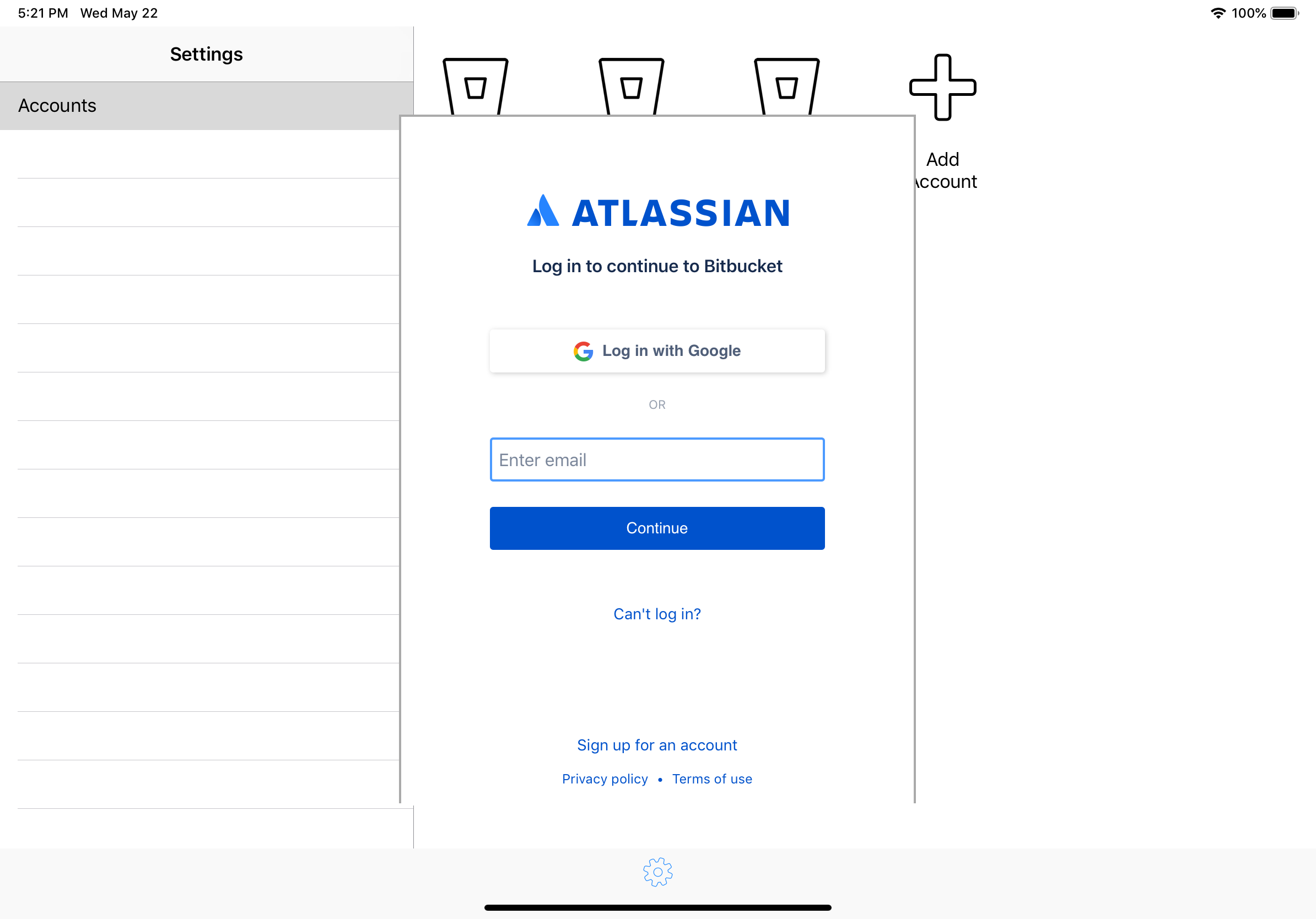24 May 2019Major achievement to end the week, there are issues in the issues app! Well the basic details of them anyway. There’s still a lot to sync up yet. Each issue can have comments and attachments which need syncing, along with versions, users, milestones and components to which an issue can be assigned. These all need objects creating in the data store and methods written to pull the information from the REST apis., and then I need to turn around and write methods to put any changes made back into Bitbucket.
Also lacking at this point is any way of seeing the issues in the app. That wil…Read More
22 May 2019Spent yesterday and today setting up the initial UI storyboards, Json mapping structures and lots (and lots) of test cases.
I’ve got the point where you can navigate through to the accounts settings screen and add a new Bitbucket account into the system, with a popup web view to prompt for the user authroisation, ready to starting pulling in the repositories and issues through.
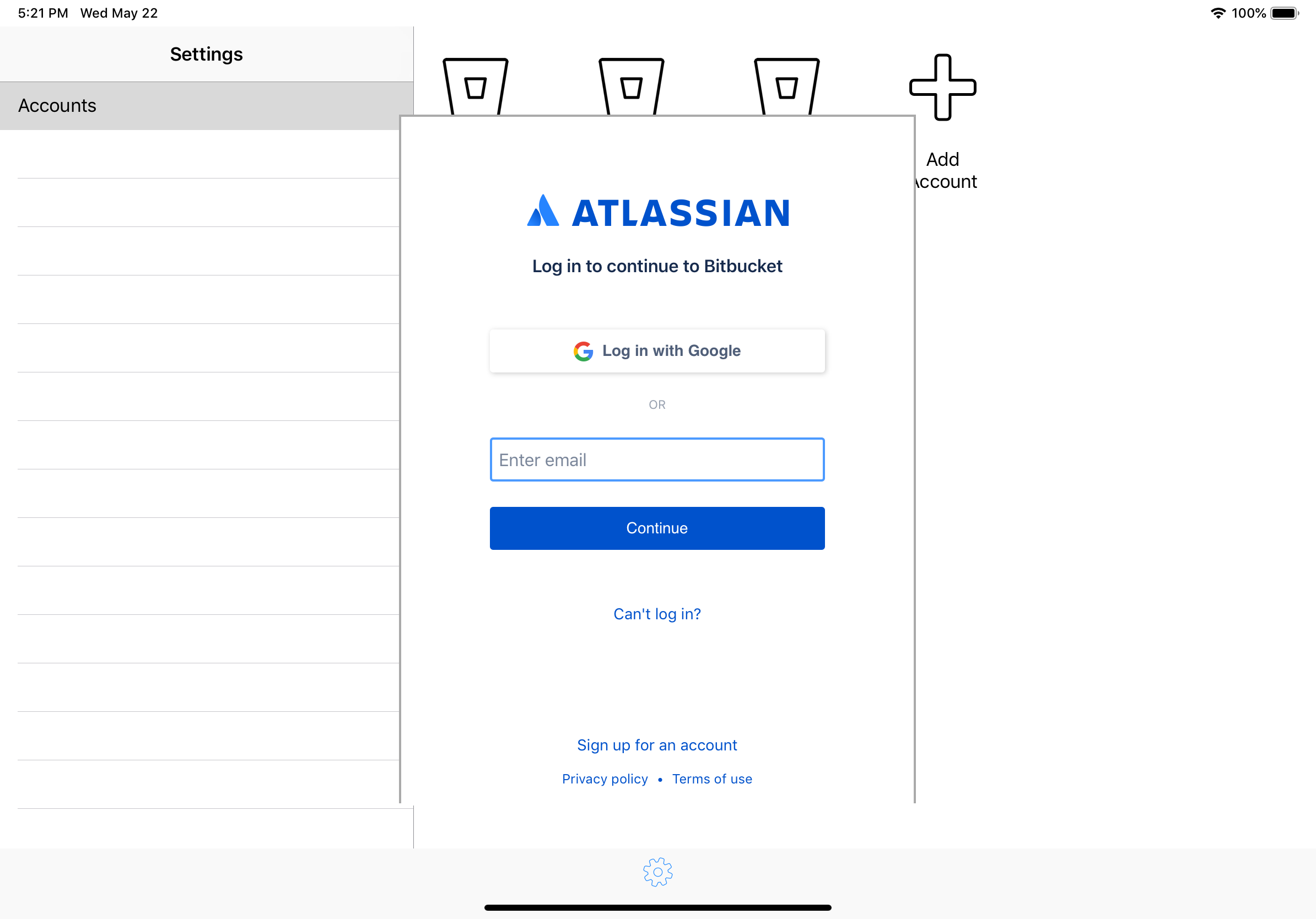
20 May 2019I started work on a new iOS today I’m calling Issue Box as a working title, it may change before release. It’s designed to allow you to manage software issues logged across projects in Bitbucket, Github and Jira.
Not much to see at the much to see at the moment. Today I’ve been working on getting OAuth support for Bitbucket (as that’s the service I use) and initial data storage layouts for account details.
I’ll post more details and some screenshots as things start to come together.
20/04/19, 14:29:00
Multiple window support coming to iPad in iOS 13?
https://9to5mac.com/2019/04/15/ios-13-features-dark-mode/
08 Feb 2019I needed to import an OPML (Outline Processor Markup Language) file from with-in an iOS app. The OPML format is a XML format used for storing outlines but is also commonly used to share lists of subscriptions between RSS feed readers and podcast players.
Read More
05 Nov 2018MacRumors have an article on how to setup Live Listen with AirPods. Live Listen has been in iOS since 2014 and allows your iOS device to be used as microphone for compatible hearing aids but with iOS 12 the feature works with AirPods as well.
Whilst this might not seem that useful if you’re not hard of hearing, but as long as your AirPods are connected to your iPhone you can listening in to whatever is going on where your iPhone is.